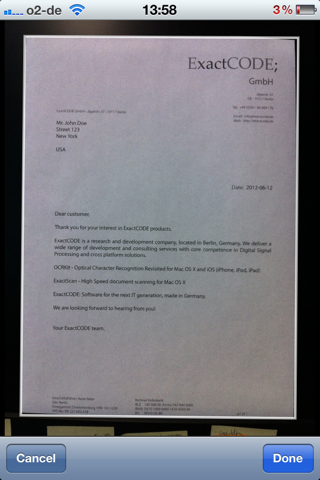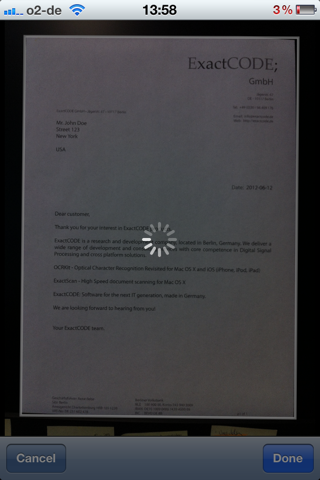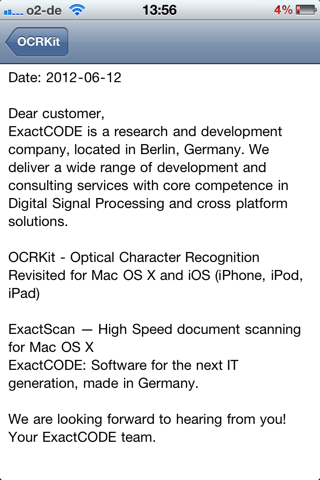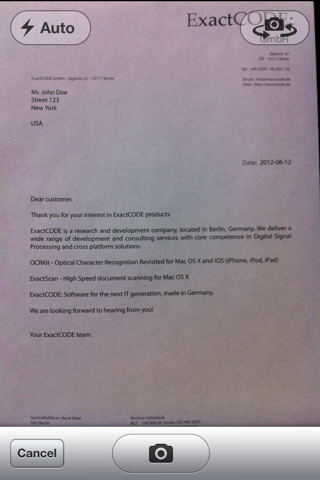
OCRKit app for iPhone and iPad
Developer: ExactCODE GmbH
First release : 09 Sep 2010
App size: 26.72 Mb
¡¡¡ Currently on Sale !!!
For best results with OCRKit, please follow these guidelines:
• Please make sure, that the text to be recognized is sufficiently illuminated.
• If the font is very large, please hold the camera at good distance to the document.
• The iPhone might not recognize that you want to shoot in landscape mode when you hold the iPhone parallel to the desk. If you want the camera to take pictures in landscape mode, please make sure, that the camera symbol changed orientation.
• Take sharp photos. Make sure the text is clearly readable and not blurred.
Perform Optical Character Recognition on photographs taken on the iPhone. Save text from documents while on the go. OCRKit performs all image processing including the OCR directly on your iPhone. No image data is transferred to servers over the air, your data plan is saved and OCRKit just works while abroad.
OCRKit Key Features:
• Includes editable history of previously recognized texts.
• Allows to edit the recognition result and copy and paste the text into other Apps including Mail.
• Supports iPhone, iPad and iPod Touch.
• Process PDF files from other applications.
• Includes the following OCR languages: Bulgarian, Croatian, Czech, Danish, Dutch, English, Estonian, French, German, Hungarian, Italian, Latvian, Lithuanian, Polish, Portuguese, Rumanian, Russian, Serbian, Slovenian, Spanish, Swedish, Turkish, Ukrainian, and Norwegian.
Unfortunately we can not answer to iTunes comments, please contact us directly at [email protected] for support and future product enhancement requests.
Latest reviews of OCRKit app for iPhone and iPad
Doesnt recognize anything - I just paid 4 euros for nothing - go for Perfect OCR better, and less expensive
Superou minhas expectativas
It doesnt read text gd and sometimes it doesnt difrenciate between numbers
OCR works if you follow the guidelines in the app description. Set the flash to On, make sure the book or page is flat and be prepared to take a few minutes editing. My first result was poor due to bad lighting so the text was jumbled but when I set the flash to On it was much improved. Its a good basic tool with no frills.
The worst application ever seen.